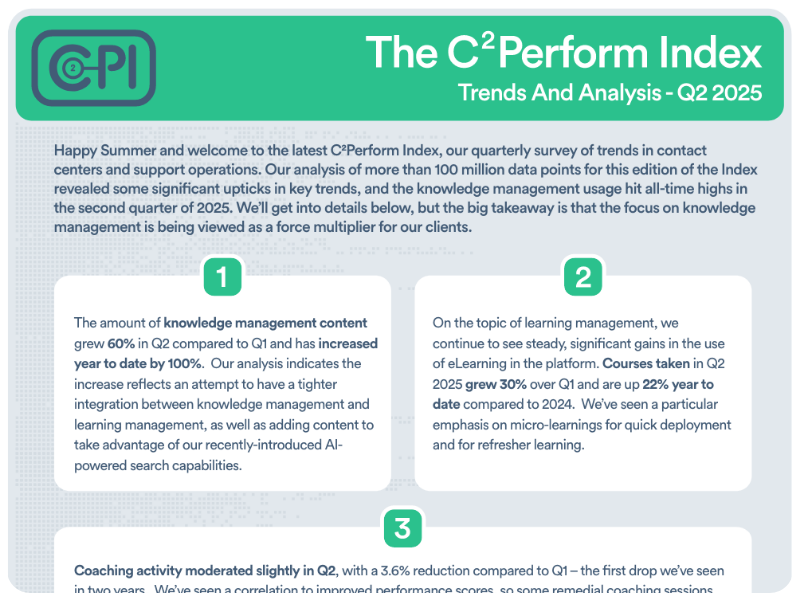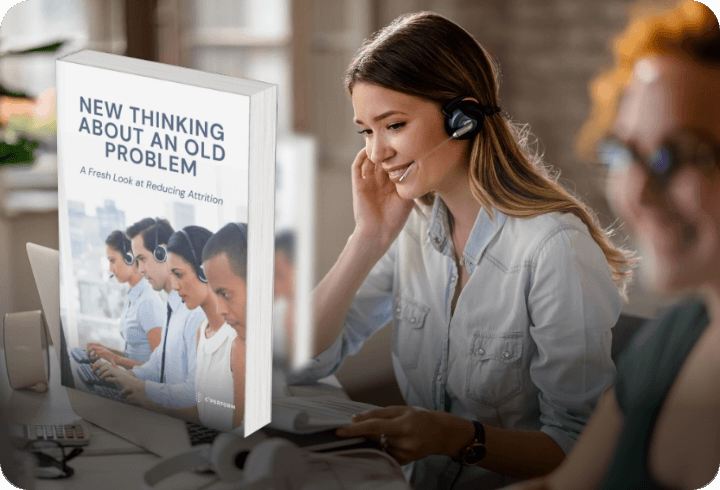Too often, employees must spend too much time tracking down information they need to do their jobs effectively. With an effective knowledge base, you’re making an investment in your team by providing quicker, more efficient access to valuable information... and you’ll be helping to increase your team’s confidence level.
What does it mean to your organization? Happier employees and a better customer experience.
We’ve helped clients in a broad range of industries create or move a legacy knowledge base to C2Perform, so we thought we’d share some thoughts with you to consider when undertaking your knowledge management project.
1. Have a well-defined scope
Before you can start creating a knowledge base system, you need to define its scope. This includes specifying the subject matter or domain that it will cover, as well as the intended audience who will be using it – understanding that different parts of your audience may use difference pieces of the knowledge base.
Once you have defined the scope of your knowledge base, it's important to come up with a structure for it. This will help make sure that all the information is easy to find and navigate. Creating categories or an index will be very helpful, and using headings and subheadings are important parts of the structure.
Once you have your structure in place, it's time to start filling it with content. Make sure to include clear and concise instructions on how to do everything that you cover. Using rich media like images, video and PDFs increase engagement and retention of the information.
2. Review current content
Most companies have some sort of existing knowledge base or document repository. Here’s a key piece of advice: Do a little housekeeping before launching a new knowledge base. Things to consider:
- How relevant is the current content?
- Is the information accurate and up to date?
- Do you need to put everything into your new knowledge base?
One of the most critical steps is understanding what gaps are present in your current solution and what you want to include in your new knowledge base. Talk to subject matter experts and the people who will rely the most on the knowledge base to identify opportunities to refresh existing articles or create new ones.
Doing a little work on the front end pays big dividends later.
3. Be organized
Once you have collected the data and information, it needs to be organized into a format that can be used by the knowledge base software. You’ll sometimes hear this referred to as a taxonomy, which (in knowledge base terms) is essentially how your content is organized – from general category down to subcategories for example.
The organization of your knowledge base should be easy to use and modify, while still being simple enough that you do not need an advanced degree in computer science to understand it. Most knowledge base tools are pretty intuitive, but you’ll definitely want to spend some time on the front-end mapping out how you want to organize everything. And don’t worry, most platforms let you change categories and organization of your information later
4. Know the right product for your needs
Once you have organized the content, you need to create or purchase knowledge base software that will allow you to store and access it. There are many options out there (like C2Perform), so be sure to choose one that meets your needs.
The type of software you choose will depend on the size and complexity of your knowledge base, as well as how much time or money is available to build it. Many companies start out with a simple spreadsheet or a shared drive, but this can become a real headache if there are many different people accessing the data. If you’re using a home-grown approach, make sure someone “owns” updates and that you can control who has authoring permissions.
Knowledge base software is usually very easy to use and fairly simple in terms of setup. One thing to consider: What type of reporting will be available to you? It’s very important to be able to dig into details about content consumption by article, team member, group and more so you can constantly refine your content and audiences.
5. Test, test, test and refine
Once the knowledge base is created, it needs to be tested and refined by your subject matter experts or knowledgeable team members to ensure its accuracy and completeness. This process should continue over time as new articles are added to keep the knowledge base up-to-date.
Look for some sort of feedback tool in the knowledge base software that lets people report issues – incorrect information, broken links – and establishes a feedback loop to the knowledge base administrator and authors to keep things accurate and current.
6. Make it accessible
Make sure everyone who need to have access to your knowledge base can get it, and make sure that they see what you want them to see. Don’t want to expose everything in your knowledge base to everyone? Then ensure the platform you’re considering has content filters that let you push the right information to the right audience. A typical example we see with our clients is sharing companywide information with everyone, while only a service team sees “how-to” articles and only the sales team sees the latest promotions.
In general, you should follow the “Three-click” rule, meaning someone using your knowledge base can get to the information they are seeking with three or fewer clicks. Anything beyond that and engagement will drop considerably. This is also where the organization of your content is critical.
Finally, the ability to easily search for a retrieve content is critical. In addition to working with basic search strings, look for platforms that use AI or machine learning to make searches more relevant over time.
7. Identify an owner
As new content becomes available or existing content needs to be updated, someone has to own knowledge base admin. This task usually resides with subject matter experts or knowledgeable employees who are familiar with the content of the knowledge base.
Usually, though, there is no one person with all the facts and rules. There may be different people responsible for knowing various subjects or categories. Even if only some expertise is required to add new information into an existing KB (e.g., adding parts that are used in a product), there typically is no one person who has all the knowledge and can easily check for missing information.
This means that when new information needs to be added into an existing knowledge base, it may not always happen as quickly or accurately as desired because people are often busy with other tasks. Best practice is to identify one person as a primary knowledge base administrator and support that person with key content contributors for each major category (or categories).
Make sure there is an established review and approval process for content updates and stick to it, which is vital prior to publishing a new article. It’s fine to invite content contributions from multiple people but try to keep the review and administration of the knowledge base in a smaller group.
8. Keep your audience informed about changes
Different organizations change content at different intervals. Changes can be seasonal, related to company policy changes or regulatory requirements or tied to new product rollouts. Whatever the reason, you need a process in place to update your audience when information has changed.
While you can track changes manually, you’ll find it gets pretty difficult pretty quickly if you’re working with a lot of articles – not to mention getting the word out each time there’s a change.
If you decide to use a knowledge base software platform, make sure there is a change management feature that automatically communicates updates to everyone affected by a revision to existing content.
9. Constantly encourage usage
Knowledge management systems have become the first line of support in many customer support operations since the onset of the pandemic. Not surprisingly, we saw a dramatic increase in the number of knowledge base searches in C2Perform in 2020 compared to 2019, and again in 2021 compared to 2020.
A well-structured, content-rich knowledge base can have a big impact on your team’s effectiveness and confidence level. A few things to increase your team’s usage:
- Content is key – make sure yours is up-to-date and use rich media to engage your audience
- Make sure the information is accurate, which builds confidence in the reliability of the platform
- Get the word out: Let your team know about the knowledge base, show them how it will help with day-to-day job responsibilities and keep them updated on changes
- Proactively encourage usage with a scavenger hunt to introduce them to the knowledge base, or assign articles to be read as part of onboarding or continuing education
The takeaway
Knowledge bases are powerful tools that provide immediate answers for your teams and help them onboard information that builds confidence. You can start small and build, usually by updating and organizing existing content and then putting it into a platform that allows your audiences to access the information faster and more effectively. From there, you can get as sophisticated as you want. Either way, you’ll see great returns on your investment in building a knowledge base.
 English
English Español
Español